Assistive Technology Tools
Assistive technology (AT) can be as sophisticated as eye gaze software that allows a person to use his or her eyes to navigate a computer, or as simple as an erasable highlighter to color code information in a textbook.
As a general rule, always “try before you buy” AT tools. Many free trials are for 30 days, which is usually plenty of time to determine whether the tool will be beneficial for your child or student. If a free trial is not available, consider using the “light” version first before investing in a more comprehensive version.
Low Tech: Assistive technology does not need to be expensive or complicated. It is defined as a tool that enables the student to access a curriculum that would otherwise be inaccessible. Examples of low-tech tools are: raised lined paper, a slant board, and erasable highlighters.
High Tech: Examples of high-tech technology tools include: eye gaze software, text-to-speech and speech-to-text applications, augmentative and alternative communication (AAC) devices, artificial intelligence, virtual reality, and websites such as Newsela that allow a student to change the reading difficulty of a passage.
Understood.org provides a database of reviewed apps, called Tech Finder, which can help narrow your search.