System Requirements
What We Support
Our applications are web-based and supported on the latest and previous two stable versions of the following major internet browsers, accessed on both desktop and mobile devices:
- Google Chrome
- Microsoft Edge
- Firefox
- Safari
While ![]() will function at lower resolutions, we recommend a minimum resolution of 1280×720 or higher with browser zoom set to 100%. Widescreen aspect ratios are optimal as more interactive elements will fit on-screen.
will function at lower resolutions, we recommend a minimum resolution of 1280×720 or higher with browser zoom set to 100%. Widescreen aspect ratios are optimal as more interactive elements will fit on-screen.
Due to current system limitation when utilizing ![]() on a touch smart display, please use the built-in annotation functionality. When using interactivities with a mouse the pencil functions normally.
on a touch smart display, please use the built-in annotation functionality. When using interactivities with a mouse the pencil functions normally.
It’s possible that Wilson products may function on other platforms or versions not listed here. However, Wilson support is limited to systems that meet the minimum requirements. Wilson does not provide support if you use our products on any system that does not meet the specified criteria.
For Your System Administrator
Bandwidth
Recommended minimum of 10Mbs for both download and upload for optimal experience.
Firewall
All destination ports above 1024 are recommended for unrestricted outgoing traffic. Port 80 and 443 are required for outgoing traffic.
District IT admins should add the following addresses to their firewall “allowed sites” or exclusions list:
- core.windows.net
- vimeocdn.com
- akamaized.net
- auth0.com
- cloudfront.net
- google-analytics.com
- googleapis.com
- googletagmanager.com
- gstatic.com
- msecnd.net
- polyfill.io
- scheduleonce.com
- sproutvideo.com
- typekit.net
- vids.io
- *.wilsonlanguage.com
- *.wilsonacademy.com
- read.wilsonlanguage.com